Appointment Requests - with Anima
Hi there.
We understand that using a new system can be daunting. Not everyone can grasp what to do right away. Therefore we have created this beginner's guide to help you through the process of starting with Anima.
Firstly, what is Anima? Anima is an online consultation system that allows you to submit medical queries without having to visit or call the practice.
Anima is NOT an app
You do not need to download or install anything onto your computer, tablet or phone. It is completely web-based, meaning as long as you can access the internet on your device, you can use Anima.
How do I begin?
Before we begin, it is important to know in which way you will create and log in to your Anima account. You have 2 options. The NHS login, or using an email address and password.
NHS login or email - how do I decide?
In short, if you already use the official NHS App, you will have an NHS login. This would have been created when you started using the NHS App. If you know your login details you are able to link this directly to Anima.
However, if you do not have an NHS login, (or do not know your login details), it may be preferable to choose the standard email login method where you can create a password of your choice.
Let's Proceed!
Whether you choose to use the NHS login or email login, the next step is to go to the Anima login page. The simplest way is to follow the links on our website. At the time of writing, simply go to www.vinemedicalgroup.co.uk, then click on the button titled 'Book an Appointment'. You can then choose the option for 'Same Day & Routine Appointments - Anima'. That will take you to a page telling you about Anima where you will see a large red button titled 'READY TO BEGIN? CLICK HERE'. When you click this button you will be taken to the Anima login screen that looks like the following.

From here, you can choose to either continue with the NHS login and click on the blue NHS button titled 'Continue with NHS login', or you can choose to continue with your email address; in which case you type in your email address and click on 'Continue with Email'.
The first time you do this you will be taken through the process of creating your Anima account. For example it will ask you for a password and some more details about you so that we can match you up with your medical record we hold for you.
After this, the next time you go this page and enter your email address or use the NHS login, Anima will remember you and will log you into your Anima account, and you will see a page like the following.

Now you're all set. All you need to do now is click on the blue button titled 'Submit a new request'. Pick 'Medical request' and follow the instructions on-screen. Take your time as you will have 30 minutes to complete the form.
Once you have completed the form and answered all the questions, your request is sent right to us. Requests are NOT dealth with on a first come first served basis. Instead, Anima intelligently ascertains the urgency of all the requests coming in and our team of care navigators and clinicians are triaging appropriately.
Remember, there are only so many clinicians and we only have a certain amount of appointments available in any given day. Those who clinically need to be seen will be prioritised over less urgent requests. We cannot offer you an appointment if we physically do not have any to offer. In these instances, you may be directed to other NHS services in order to get the help you need in the quickest and most timely manner.
You can then view the status of your request by logging in to your Anima account and clicking on the link titled 'Your requests'.
Our staff are available to help if you need it. Just call us on our main number 023 9226 3089 and we'll be happy to help.